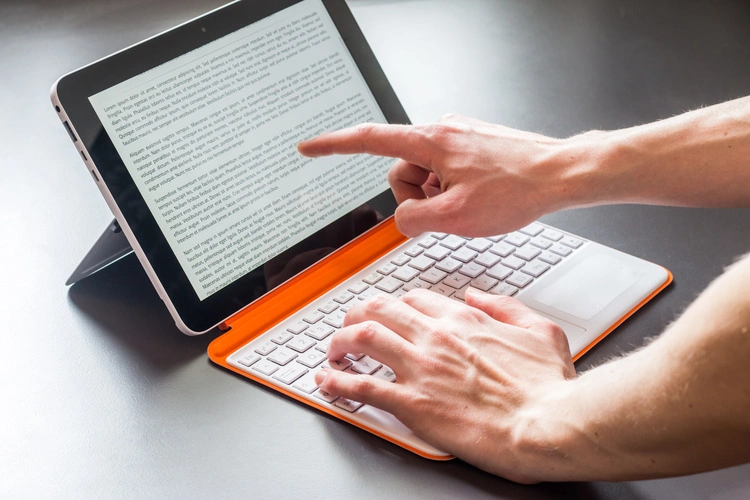The Advantages Of File Conversion Software
Businesses in various industries handle an array of documents. As companies steadily shift to digital documentation methods, organizations will likely manage data in different file formats. With this in mind, investing in reliable file conversion software capable of handling your business’s specific needs is crucial.

Regardless of the volume and types of files your business handles daily, file conversion software is indispensable. This enterprise tool converts a specific file format into one that’s compatible with your device or program, allowing you to open, edit, and share them seamlessly.
This article will walk you through the basics of file conversion before discussing why your business needs one.
Understanding File Conversion Software
As the name implies, file converter software works by converting documents from one file format to another, depending on your specific needs. It’s a handy, straightforward solution for managing files and business documents more efficiently. In most cases, you only have to upload the original document and select the format you want to download.
Depending on the software, it may be equipped with batch conversions so you can work on multiple documents simultaneously. Some tools come with a recovery mode to ensure your files are safely recovered if the program malfunctions unexpectedly.
Consider Foxit Word to PDF Converter and other reliable providers to start converting valuable documents in your organization if you haven’t already.
Advantages Of File Conversion Software
Documents will always be part of daily operations in every industry. Investing in reliable file conversion software is crucial in maintaining efficiency when handling various file formats. If you’re still hesitating about getting one, the following business benefits may help change your mind.
1. Consistency And Collaboration

Portable document format (PDF), Word documents (.doc and .docx), and spreadsheets (.xls and .xlsx) are a few of the most widely used file formats in business documentation. Hypertext markup language (HTML) files, Joint Photographic Experts Group (JPEG) files, and Moving Picture Experts Group layer four (MP4) files are likewise being constantly accessed, exchanged, uploaded, or downloaded from various sources.
With all these file formats available, it can be challenging to streamline data and file management, even for a small business. Investing in file conversion software enables your company to efficiently convert your files to the desired format.
The right tool ensures consistency in the overall quality of your enterprise documents. More importantly, it facilitates the smooth flow of documents from one department to another, promoting effective staff collaboration.
2. Cost-Efficient
Transitioning to digital documentation greatly reduces the amount of paper used, promoting cost savings in the long run. The switch to digital documentation can save you money since you no longer deal with monthly expenditures such as paper supplies, printing costs, maintenance services for printers and photocopiers, and mailing fees, to name a few.
Although investing in file conversion software may incur additional costs, consider it a long-term investment to boost business efficiency. With your enterprise documents securely stored electronically, you may no longer need to keep bulky filing cabinets, minimizing your rental costs. Your staff can likewise focus on their tasks instead of finding ways to access important files incompatible with your system.
3. Time-Saving
In previous years, file conversions took too much time and effort. Companies need several programs, and it can take time to convert, troubleshoot problems, and ensure your team knows how to use the tools properly.
Fortunately, with the constant improvements in digital documentation, software tools now allow convenient conversion with just a few clicks. These systems provide a comprehensive solution capable of handling various file formats of most sizes. The best part is that you gain good quality content without any inaccuracies.
4. Enterprise Data Protection
Using reliable file conversion software is the ideal approach to keeping your data safe. Utilizing safe and secure software keeps all your data protected at all times. Most reputable software has built-in encryption features to secure information during conversion, ensuring no one can intercept or steal critical enterprise and individual information.
In addition to protecting sensitive data, using reliable software can help lower the risk of malware infections. Malware is an umbrella term for malicious programs that can infect your computer once you download or install a file from an untrusted source. Cyberhackers use this to gain unauthorized access to your computer or network data.
5. Ease Of Use
Besides saving time and costs, ease of use is one of the major draws of file conversion software. Developers and providers understand that time is money in business, so these tools come with a user-friendly interface. A simple dashboard enables you to convert data conveniently and without the hassle of opening a few windows or navigating through confusing menus. Most converters are user-friendly and accessible to everyone, even those without technical skills or knowledge.
Final Thoughts
File conversion software is a crucial tool that can help businesses streamline their operations and improve productivity. By investing in reliable software, businesses can easily convert documents into different file formats, making it easier to share and collaborate on files with colleagues and clients. These tools can increase your team’s productivity and reduce operational costs.
With the rapid pace of digital transformation, having robust file conversion software in place can help businesses stay ahead of the curve and remain competitive in today’s marketplace. So, if you haven’t already, consider investing in file conversion software to reap its benefits.