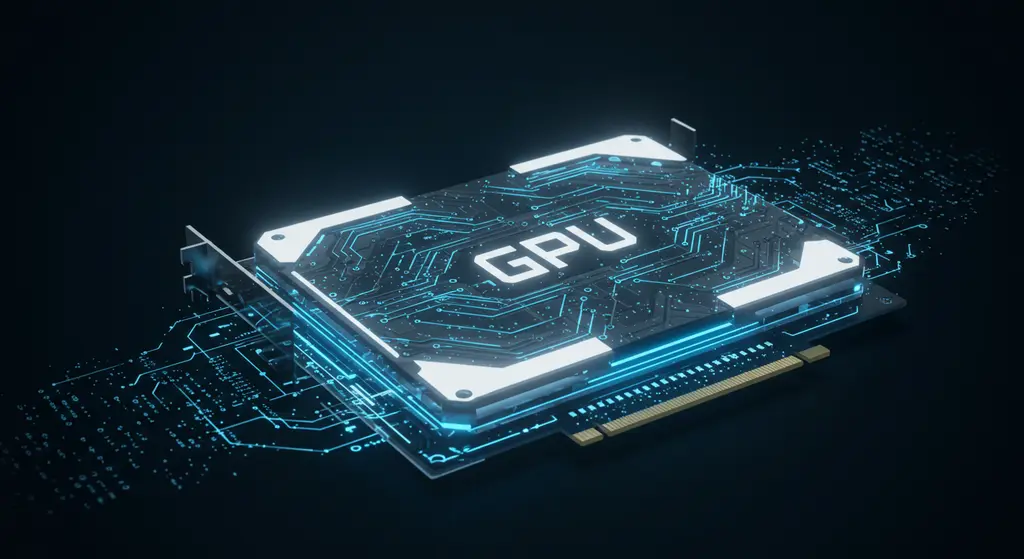AI Inference on a Budget: Are Consumer GPUs Good Enough?
AI is no longer a luxury reserved for tech giants—it’s rapidly becoming a necessity across industries. From real-time speech recognition to AI-powered financial modeling, businesses and independent developers are constantly looking for cost-effective ways to deploy AI inference without breaking the bank.
One of the biggest questions in this space is whether consumer GPUs can handle AI inference workloads effectively, or if the only real option is to invest in enterprise-grade hardware like NVIDIA H100 or Google TPUs.
The truth? Consumer GPUs have come a long way. The latest models pack impressive performance, and with the right optimizations, they can deliver solid AI inference at a fraction of the cost. But there are trade-offs, and choosing the right GPU for AI workloads is a critical decision.
Let’s break it down.
Understanding AI Inference and the Role of GPUs
AI inference is what happens after an AI model has been trained. When you ask ChatGPT a question, generate an image with Stable Diffusion, or use a real-time AI voice assistant, the model isn’t learning—it’s performing inference, using its trained knowledge to generate outputs.
Unlike training, which requires massive computational power over long periods, AI inference is about speed and efficiency. The challenge is that as AI models grow in size, they require more memory, faster processing, and optimized hardware to perform inference smoothly.
Choosing the Best GPU for AI Inference
If you’re running AI inference on a budget, choosing the best GPU comes down to three key factors:
- Compute Power – How fast can the GPU process AI model predictions?
- VRAM Capacity – Can the GPU handle large models like Llama 2-13B or Stable Diffusion XL?
- Software Support – Does it work well with AI frameworks like PyTorch, TensorFlow, or ONNX Runtime?
Consumer GPUs are often optimized for gaming, not AI, but high-end models like the NVIDIA RTX 4090 and AMD RX 7900 XTX have Tensor Cores and Matrix Accelerators that make them viable for deep learning and AI inference.
Consumer vs. Professional GPUs: How Do They Compare?
When it comes to AI workloads, the differences between consumer and professional GPUs are more than just price.
Why Consumer GPUs Are a Great Choice for AI
For developers, researchers, and startups who can’t justify spending $10,000+ on an enterprise-grade GPU, consumer GPUs offer several advantages:
✅ Affordable & Accessible – A $1,500 RTX 4090 can handle AI workloads reasonably well, while enterprise GPUs like the NVIDIA H100 start at $30,000+.
✅ Good Performance for the Price – Modern consumer GPUs have specialized AI acceleration (Tensor Cores, FP16 support) that make them viable for smaller AI workloads.
✅ No Specialized Hardware Required – Consumer GPUs can run on standard desktops, while data center GPUs often require specialized infrastructure.
Where Consumer GPUs Fall Short
That said, consumer GPUs aren’t perfect for AI inference. There are some key limitations:
❌ Memory Bottlenecks – Large AI models need a lot of VRAM. Consumer GPUs max out at 24GB (RTX 4090), while enterprise GPUs like the H100 offer 80GB of HBM3 memory.
❌ Less Optimized for AI Workloads – AI frameworks like TensorRT and DeepSpeed are fine-tuned for enterprise GPUs, meaning consumer GPUs don’t always perform at their full potential.
❌ Limited Multi-GPU Scalability – Unlike enterprise GPUs, consumer models don’t support high-speed NVLink connections, making multi-GPU scaling less efficient.
Performance Analysis: How Well Do Consumer GPUs Handle AI Inference?
The best way to compare consumer and professional GPUs is through real-world AI inference benchmarks.
Benchmarking AI Inference Performance
Let’s look at how different GPUs perform when running AI models, such as Stable Diffusion XL and Llama 2-13B.
| GPU Model | VRAM | Tokens per Second (Llama-2 13B) | Image Gen Speed (Stable Diffusion XL) | Power Usage (W) |
| NVIDIA RTX 4090 | 24GB | ~80 TPS | ~2.5 sec/image | 450W |
| NVIDIA RTX 3090 | 24GB | ~50 TPS | ~4.0 sec/image | 350W |
| AMD RX 7900 XTX | 24GB | ~40 TPS | ~3.5 sec/image | 355W |
| NVIDIA A100 | 80GB | ~220 TPS | ~1.2 sec/image | 400W |
| NVIDIA H100 | 80GB | ~450 TPS | ~0.8 sec/image | 700W |
Clearly, consumer GPUs can deliver solid AI performance, but they can’t match enterprise GPUs in efficiency and raw speed.
Overcoming Memory Constraints on Consumer GPUs
Since memory is one of the biggest limitations of consumer GPUs, developers use several techniques to optimize model performance:
🔹 Model Quantization – Reducing precision (e.g., 4-bit or INT8 quantization) to lower memory usage.
🔹 Offloading to CPU – Splitting model execution between GPU and CPU to optimize performance.
Cost-Effective AI Workstation Setup
If you’re serious about AI inference on a budget, you need the right balance of GPU power, CPU performance, and fast storage.
Recommended Consumer GPUs for AI
| Budget | Recommended GPU | Best For |
| $400 – $700 | RTX 3060 Ti | Small AI models, Image Processing |
| $700 – $1,200 | RTX 4070 Ti | Mid-size AI models, Fine-tuning |
| $1,200 – $1,800 | RTX 4090 | Large AI models, Deep Learning |
| $1,500 – $2,500 | AMD RX 7900 XTX | AI Inference, Gaming Hybrid |
CPU & Storage Recommendations
- CPU: Go for AMD Ryzen 9 7950X or Intel Core i9-13900K for multi-threaded performance.
- Storage: AI workloads benefit from fast SSDs, so get an NVMe SSD (1TB+).
- RAM: AI models need a lot of RAM—aim for 32GB minimum, 64GB preferred.
Optimizing Consumer GPUs for AI Inference
While consumer GPUs offer a viable alternative to enterprise AI hardware, they need optimization to deliver the best AI inference performance. Without the right techniques, even a high-end RTX 4090 can struggle with large-scale AI models.
The good news? There are several optimization methods that can make consumer GPUs faster, more efficient, and capable of handling larger models.
1. Quantization: Reducing Model Size Without Losing Accuracy
One of the biggest challenges of AI inference on consumer GPUs is memory limitations. Large models like Llama-2 13B or Stable Diffusion XL require high VRAM capacity, which is often too much for consumer GPUs to handle efficiently.
A powerful solution is quantization, a technique that reduces model precision to lower memory usage.
Here’s how different quantization methods affect AI inference:
| Quantization Type | Precision | VRAM Usage | Performance Impact |
| FP32 (Full Precision) | 32-bit | Very High | Best Accuracy, Slowest |
| FP16 (Half Precision) | 16-bit | 50% Less | Minor Accuracy Loss, Faster |
| INT8 (Integer Quantization) | 8-bit | 75% Less | Noticeable Accuracy Drop, Faster |
| 4-bit (Low-Rank Adaptation) | 4-bit | 90% Less | Some Accuracy Loss, Fastest |
For consumer GPUs, using INT8 or 4-bit quantization can drastically improve AI inference efficiency while keeping accuracy reasonably high.
2. TensorRT and ONNX: Leveraging AI-Specific Libraries
To maximize GPU efficiency, it’s essential to use inference-optimized frameworks like NVIDIA TensorRT and ONNX Runtime.
- TensorRT – Accelerates deep learning models on NVIDIA GPUs, optimizing memory usage, precision, and execution speed.
- ONNX Runtime – Works across AMD, NVIDIA, and Intel GPUs, providing broad support for AI inference acceleration.
For example, a PyTorch model converted to TensorRT can see up to a 2x improvement in inference speed on a consumer RTX 4090.
3. Model Parallelism: Distributing AI Workloads Across Multiple GPUs
If a single consumer GPU doesn’t have enough memory, a multi-GPU setup can split the AI model across two or more GPUs.
There are several ways to achieve this:
- Pipeline Parallelism – Runs different model layers on different GPUs, reducing memory bottlenecks.
- Tensor Parallelism – Splits AI computations across GPUs, balancing workload.
- Inference Offloading – Moves some computations to CPU or disk storage, freeing up VRAM.
This allows models like Llama-2 13B to run smoothly even on setups with multiple RTX 3090s or RTX 4070 Tis.
Future Trends in AI Hardware: What’s Next for Consumer GPUs?
As AI models grow in complexity, hardware manufacturers are racing to develop better solutions for AI inference.
1. Next-Gen Consumer GPUs Will Have More AI Acceleration
Companies like NVIDIA, AMD, and Intel are embedding more AI-specific hardware into consumer GPUs.
Expected advancements in next-gen GPUs:
- NVIDIA Blackwell GPUs (RTX 5000 Series) – Expected higher Tensor Core performance, better memory efficiency, and faster AI inference speeds.
- AMD XDNA AI Engine – AMD is adding AI accelerators to its RDNA 4 GPUs, improving compatibility with AI workloads.
- Intel’s Arc AI Boost – Intel’s upcoming Lunar Lake GPUs will have dedicated AI cores, making consumer GPUs more AI-capable.
2. Rise of AI-Optimized Laptops
AI inference isn’t limited to desktops. The demand for AI-powered applications in edge computing, robotics, and mobile AI is growing, and laptop GPUs are becoming more AI-friendly.
✅ Apple’s M3 Ultra has a built-in Neural Engine optimized for on-device AI inference.
✅ AMD’s Ryzen AI processors feature dedicated AI acceleration for lightweight AI workloads.
✅ NVIDIA’s RTX 4090 Laptop GPU can run medium-sized AI models, making it a viable alternative for portable AI inference.
3. AI Inference in the Cloud vs. Local GPUs
With the rise of cloud-based AI inference, many developers face a choice: buy a consumer GPU or use cloud AI services?
| Approach | Pros | Cons |
| Consumer GPU (Local Inference) | One-time cost, no data privacy concerns | Limited hardware resources |
| Cloud AI (AWS, Google TPU, CoreWeave) | Scalable, high-end GPUs available | Recurring costs, data exposure risks |
For long-term AI projects, a consumer GPU is often the better investment, whereas cloud AI makes sense for short-term, large-scale experiments.
Final Verdict
So, can consumer GPUs really handle AI inference? The answer is: Yes, but with limitations.
✅ If you’re running small-to-mid-sized AI models, consumer GPUs like the RTX 4090, RTX 3090, and RX 7900 XTX are good enough and offer great cost efficiency.
✅ If you’re dealing with LLMs, video AI, or high-speed inference, an NVIDIA H100, A100, or Google TPU will outperform consumer GPUs significantly.
✅ Optimizing consumer GPUs with quantization, parallelism, and inference-optimized libraries can close the performance gap for many AI applications.
For developers, startups, and independent researchers, consumer GPUs remain a powerful and affordable tool for AI inference. If you don’t have a $10,000+ budget for enterprise AI hardware, a well-optimized consumer GPU is your best bet.
FAQs
1. Can an RTX 4090 run large AI models like Llama-2 65B?
No, the RTX 4090 (24GB VRAM) does not have enough memory to run Llama-2 65B natively. However, quantization (4-bit) and multi-GPU setups can make it possible.
2. What’s better for AI inference: NVIDIA or AMD GPUs?
NVIDIA GPUs are better for AI inference due to their Tensor Cores, CUDA acceleration, and better framework support. However, AMD’s MI300 series is catching up fast.
3. Should I buy a consumer GPU for AI or rent cloud GPUs?
If you plan to run AI inference long-term, buying a consumer GPU is more cost-effective. If you only need AI for occasional workloads, renting cloud GPUs (AWS, Google TPU, CoreWeave) might be the better option.