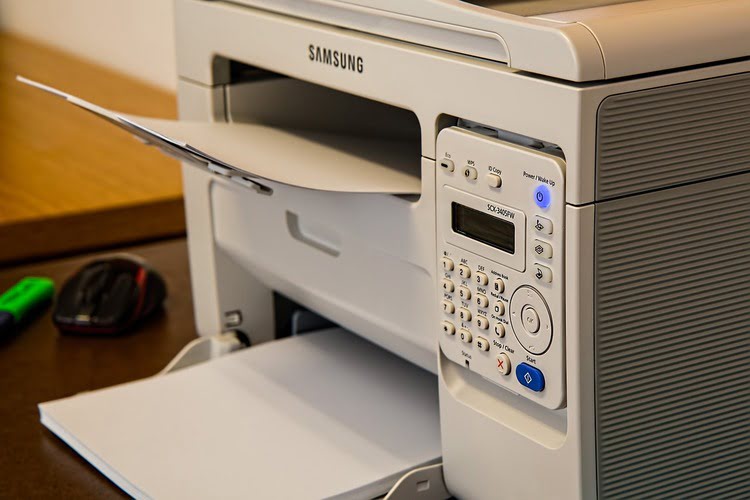How to Send a Fax Online: 5 Most Popular Ways
The digital revolution is transforming everything in our life. Under these conditions, certain communication methods, like faxing, seem to be outdated. But, some businesses still require this traditional technology as a primary mode of document transmission. At the same time, slow transmission speed and the need to handle tedious physical hardware decrease the score of faxing.
However, the digital revolution has brought some positive changes in this sphere also. It is now possible to fax online and use your email to fax with a much higher speed compared to traditional devices. Even your smartphone may be suitable for that purpose. We will speak about how to fax from your cell phone a bit later. But, first, let’s focus on technical matters that determine how the technology works.
Is It Possible to Fax Online?
Some users may be naturally suspicious of this suggestion. But, it is totally possible. Even more – modern faxing solutions enable a user to scan and send a fax online in a few minutes and without sacrificing the quality.
How to send a fax online? You need to have a stable Internet connection for this purpose only. The exact way you fax online is determined by the approach used. Here are the TOP 5 methods to try.
TOP 5 Types of Faxes to Use
Having this list of options, you may easily forget about looking for the places I can send a fax. You may do this anytime and from anywhere having the Internet and the recipient’s number solely. Here are the TOP 5 options to fax from any place:
1. Microsoft Office
You may be surprised but you can also use Microsoft 365 to fax online. Of course, this issue strongly depends on the online fax service provider you use. The «email to fax» feature is generally used for this purpose. Thanks to this simple option you can fax a document, presentation, or spreadsheet directly by using the respective add-in.
2. Online faxing services
If you are not willing to install a separate software or application, you may easily use online faxing services. These options are generally provided for a moderate or even small fee. Such services have very user-friendly websites and apps as well.
It is an easy thing to access their website anytime and send a fax in a few minutes online. To speak fairly, the option is more suitable for occasional or rare faxing.
3. VoIP
Voice over Internet Protocol (VoIP) is an alternative way to forward fax in a few minutes. VoIP is a telephone service that provides the opportunity to send and receive a call by using an Internet connection.
VoIP enables users to send your fax by dialing the number of their recipient and indicating a respective code before their fax number. Most traditional fax machines use analog signals to transmit data through different phone lines.
VoIP gateway can convert the analog fax signal to Internet-friendly data packets thanks to VoIP. This method is a good alternative but can’t be helpful in all cases, unfortunately.
4. Faxing software or extension for PC
There is also a good solution to using your personal computer or laptop to fax documents. It is possible if you install a separate software or extension. There are many Internet faxing services you can subscribe to.
To fax online by using this method, you need only access the chosen service and register an account. Create a new fax, add some text, and attach the files you need to send. Indicate the fax number of the recipient and send your fax. That is it.
5. Fax app for your smartphone
Even your smartphone can be used as a suitable alternative to fax in a few minutes. This is a perfect way to fax being on the go. This method substantially releases and saves time. The quality is never sacrificed if you use a fax from an iPhone app.
This device has a powerful camera that produces superior-quality scans. There is also good news about trying a free option of this scanning tool. Its download takes minutes. This tool will require a simple registration and the user will be allowed to pick the most appropriate settings. The interface is more intuitive.
How to send a fax from your cell phone? You need to make minor preparations by choosing an appropriate surface, and lighting, and removing all surrounding objects, especially those that can create shadows. Turn on your camera and scan a document you need to fax. Alternatively, you may easily upload a ready digital copy from your internal storage.
Most apps require a simple registration procedure using an email address. You may utilize your phone number or pick one that is offered by an application. You just need to create a new fax, indicate the subject, add some text, and, of course, the details of your recipient. Simply send this message and fax in a few minutes anytime and from anywhere.
Final Words
Forget about the places I can send a fax thanks to the list of helpful options provided in this article. You may easily fax from any place and anytime you find suitable having an Internet connection only. You may even use your smartphone to fax online with ease. Add convenience to your life thanks to the advantages of technological progress.