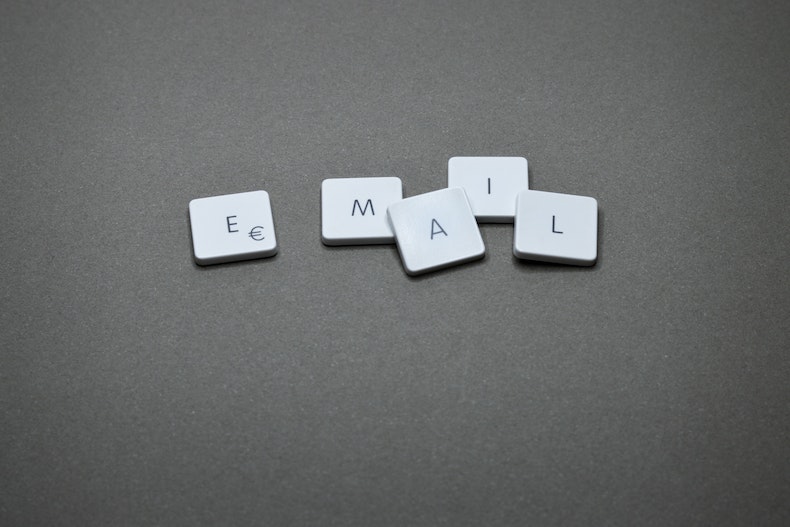How To Create An Effective Email Signature: Your Concise Guide Map
Internet communication is becoming more and more important every day. In this context, email correspondence gains importance because it is responsible for creating official and working contacts, approaching customers, and shaping feedback and first acquaintances.
Often in an email, its conclusion is probably the most important part because people tend to remember the last piece of information best. And from this last emotion, they form the first idea about you, which, preferably, should be positive.

But the question arises: how do people usually end their emails? Towards what should we pay more attention to? And that’s how we approach our central topic – an email signature.
An email signature is a block of text appended to the end of an email message. It typically contains the sender’s name, job title, contact information, and possibly a logo. The purpose of an email signature is to provide the recipient with additional context about who sent the message and how to get in touch with them.
So, they tend to be the last thing a person sees when reading your message. And despite forming the expression about you, it can also be used to promote a company or product. That’s why for business owner email signature should be a matter of special attention and interest.
But how can you possibly get yourself an email signature? For this purpose, there is a variety of different signature generators. Some of them require payment for a subscription, and some of them are free. We would recommend you start with free ones as a beginner, for example, with Newoldstamp or MySignature. With their help, you may choose a professional email signature template suitable for your aim.
MySignature also allows you to edit indents, which is important for the professional appearance of your signature and gives you the ability to manage symmetry and proportionality – one of the most important aspects of aesthetic perception. It also provides you with access to the banner gallery, and in MySignature you can even draw a classic signature by hand. While Newoldstamp, for example, offers you some analytics so that you have the ability to track the effectiveness of your signature and measure performances and clicks. Therefore, all generators have their own pros and cons, but in any case, they are an indispensable tool on the way to creating an effective email signature – and at the same time to fix a stable image of your organization or company.
Email signatures are usually automatically appended to the end of a message, but they can also be added manually, which gives you an opportunity to alter and change some of the aspects.
So, a professional email signature is important for many reasons. First, it makes you look more credible and reliable. Second, it gives people a way to contact you. Moreover, an effective email signature would also offer different ways to do so – it will include at least one phone number, email address, maybe some location information, etc.
It may always provide the clients with an opportunity to get to know your company, services, and products better by presenting the links to your social media pages and websites.
Let’s move on to the process of creation. Here are some common recommendations for creating a professional email signature:
Find a reliable email signature generator. That is the aspect we started our article with, and we did it for a reason. The fact is that the email signature generator you choose obviously affects your whole creation process dramatically. Because you will rely on its possibilities, options, probably templates, and other tools.
As we have already mentioned before, there are many free generators that can help you create an effective and aesthetic signature. Newoldstamp and MySignature are just two of many.
Choose the font, color, and style that best represents your brand. It’s always good when the colors of the signature match the main colors of your company’s visual identity because then it becomes an extension of your brand. Indeed, when the email signature emphasizes the visual identity of the company, it manages to distinguish you from others and presents your professionalism and attention to detail (which means to each client too). Such details create a professional signature. If you want to be taken seriously, avoid silly cartoon characters and light-hearted phrases that can undermine your credibility (especially if you work in a field where this is inappropriate.).
Add the most significant details that people need to know. You should add your name, email address, phone number, a link to your website if you have one, and some social media links (but only if they are active and maintained. In another way, it’s better to do without them in order not to discredit your image).
Add a concise disclaimer if you have one. For example, it may sound like this: “Important: The contents of this email and any attachments are confidential. They are intended for the named recipient(s) only. If you have received…” and so on and so forth, guess you’ve got the idea.
Test it on multiple email programs to ensure that it looks as good as possible in all of them.
So, your email signature should be simple and professional and include all of your essential contact information. Keep it short and sweet. It is believed that your email signature should be no more than four lines of text (some consider a maximum of six).
Use a professional font, such as Arial, Courier New, or Times New Roman. Make sure the information is clear and legible. Use a sensible font in a size that is big enough to be viewed from a distance.
The signature’s job is to give recipients an easy way to find out who sent the email and how to contact them. That means a simple, uncluttered design that gets the message across. Avoid over-design, excessive graphics, and animated effects. Avoid long URLs that might wrap and make it hard for recipients to read.
And be attentive. Proofread your signature multiple times to ensure that you haven’t made any embarrassing errors. It would be a pity to spend so much time and effort to create a signature and then spoil the impression just because of some inattentiveness.
Using images is also a good way to diversify your signature. You may add the logo of your company or even your own profile pic – especially if you are creating a personal email signature. But you also have to keep it professional. Avoid using photos that will make a potential client or customer feel uncomfortable, such as photos that are somehow controversial, photos of poor quality, etc.
Also, avoid using full-length photos because then it will be difficult for the addressee to see you. And in this case, the real sense will be lost because the main purpose of adding your own photo is to provide the client with a feeling of familiarity as if you are becoming friends or at least reliable partners. So, keep your decisions logical.
Some also recommend not to use more than two capital letters per line or, at most, one capital letter with one or two lowercase letters.
It also will be wise to limit the number of fonts you use to no more than three.
So, to sum it all up, a good email signature is short, straightforward, and provides all the necessary information. Make sure it includes your name and contact information so people can easily get in touch with you because the main task is effective and open communication. Be friendly though still professional.
Be creative but still discreet enough not to distract or irritate the eye of the reader. In other words, just try following our guide map step by step, and everything is sure to be fine.
We hope this article will come in handy. May your creation process be fun and easy!