Technologies and Design of Groceries Mobile Applications
We all need groceries, and apps that make the process easier are in demand but must have the right features. To build a successful mobile application, you need to attune yourself to what users want and need. Otherwise, your efforts will fall flat, no matter how innovative.
Grocery shopping solutions do not customarily take off overnight. In addition to having the right features, you also need an action plan to bring in users.
Read on to learn about what you need to ensure that your grocery app is a success.
What are the types of grocery mobile apps?
There are five primary types of applications that retailers selling groceries will get the most benefit out of using. These types include:
- Delivery
- Store-specific
- Coupon or rebate
- Price-comparison
- Shopping list
According to estimates from Statista, the market for grocery shopping in the U.S. will reach $29.7 billion as of 2021.
Delivery applications provide an easy way for people to shop from the comfort of their homes. These tools can use the services of store employees who deliver or third-party delivery services.
Store-specific programs provide a fully branded solution for shoppers who prefer shopping primarily through one retailer. An app designed for a specific store can incorporate all kinds of features commonly found in standalone tools covering multiple stores.
Coupon or rebate tools make it easier for shoppers to find the best deals on their grocery orders. Coupon codes make it easier for shoppers to save on their purchases, and rebate tools have the tools for shoppers to get cash or other rewards back from their purchases.
Price-comparison apps make it easier for shoppers to make sure they are getting the right price for their food and other household products. When you are in a situation to choose from among several supermarkets, comparison engines can help you make the right choice.
Shopping list apps make purchases more organized, regardless of the size of the grocery order. Many shoppers enjoy using shopping list applications to make sure they never miss anything important.
How does a grocery mobile app work?
With as much as 25% of U.S. consumers ordering groceries online, developing a program for shopping is all the more important. Regardless of the type of grocery app, most work using the same principles:
- Users sign up
- Users confirm their account and sign in with their email address or phone number
- Add products to a list to create a grocery order, access store features, find coupons or rebates, and compare prices
- The tool updates to reflect the changes made
Read: 5 of the Best Apps for Helping You to Overcome Workplace Anguish
Users will sign up to use the app through a process that should be easy. In some cases, the best option might be to offer a signup process that allows users to sign up using a social media account.
When users confirm their accounts, they verify their identity to use the application and store their information. Once the account has been verified, signing in will be an easy process.
The ability to add products to a list that will be used to generate an order, locate coupons and rebates or do comparison shopping is an important feature. These lists will regenerate and repopulate appropriately as items are added.
Another feature that these tools need to possess is the ability to refresh to reflect any user changes. The more up-to-date the app’s information, the more useful it will be for the users.
Store-specific technology will also incorporate most of these types of features. Most programs that are designed for grocery shopping follow these processes highlighted previously.
What are some features that make grocery mobile apps more effective?
There are several features that groceries mobile applications can incorporate to allow for easier use. Some of these are:
- Push notifications
- Behavior tracking
- Integration with loyalty programs
- In-app chat or messaging
- Options for remembering buying behavior
We’ll take a closer look at these features below and cover how they might work with grocery applications to make them more efficient. The inclusion of any or all of these features might increase the number of regular app users.
Push notifications have become the most popular way for users to receive notifications. A push message allows users to receive updates without worrying about receiving emails that might be filtered out.
Behavior tracking ensures that the app remembers all the actions the user has taken. These types of tracking features may also be used to help suggest additional products to buy or services to use.
Integration with loyalty programs is a perfect way for grocery stores to make the fullest use of all the available features. The unique benefits that come with a loyalty program provide encouragement for shoppers to keep buying from that retailer.
In-app chat or messaging features allow users to communicate with each other in real-time, such as a customer getting in touch with a delivery driver. Being able to communicate with others through either messaging or chat helps keep the communication flowing effortlessly.
Allowing an app to remember buying behavior makes it easier for shoppers to find what they ordered or did comparison, coupon, or rebate shopping for previously. These features can also be integrated to make suggestions for additional items.
Mobile app architecture
Like other mobile applications, grocery mobile applications generally use a combination of three layers and varying elements, depending on the layout and features of the app. The presentation or view layer contains the user interface, with the colors, fonts, and themes being of primary importance.
The navigation layer allows users to switch back and forth between views. The services layer is where the data that the app uses is stored.
Grocery delivery mobile app development cost
The development cost for mobile grocery software may vary based on the designer’s location, the complexity of the app itself, and whether it is used on one or both major platforms.
Assuming that you hire a U.S.-based team that builds an Android and an iOS version, you can expect to pay the members of your team around $35 an hour or more.
Even though grocery delivery applications are relatively new to the scene, they show a lot of promise for the future.

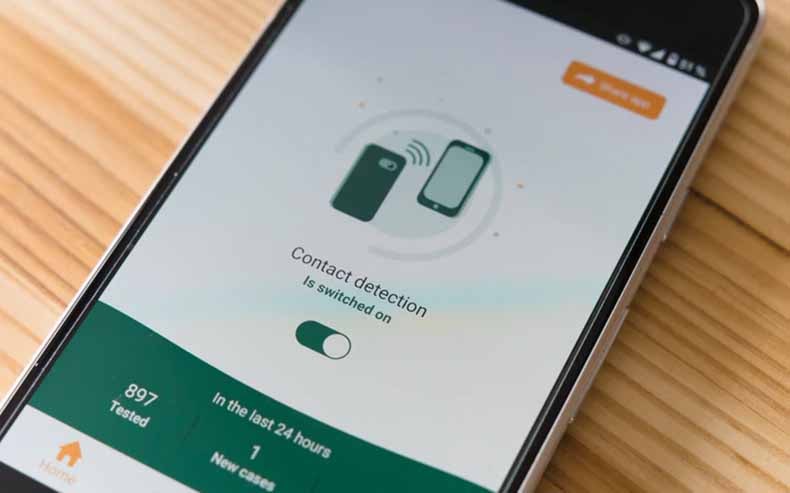
Wow, marvelous weblog layout! How long have you ever been blogging for?
you make blogging look easy. The overall glance of your site is
excellent, let alone the content!