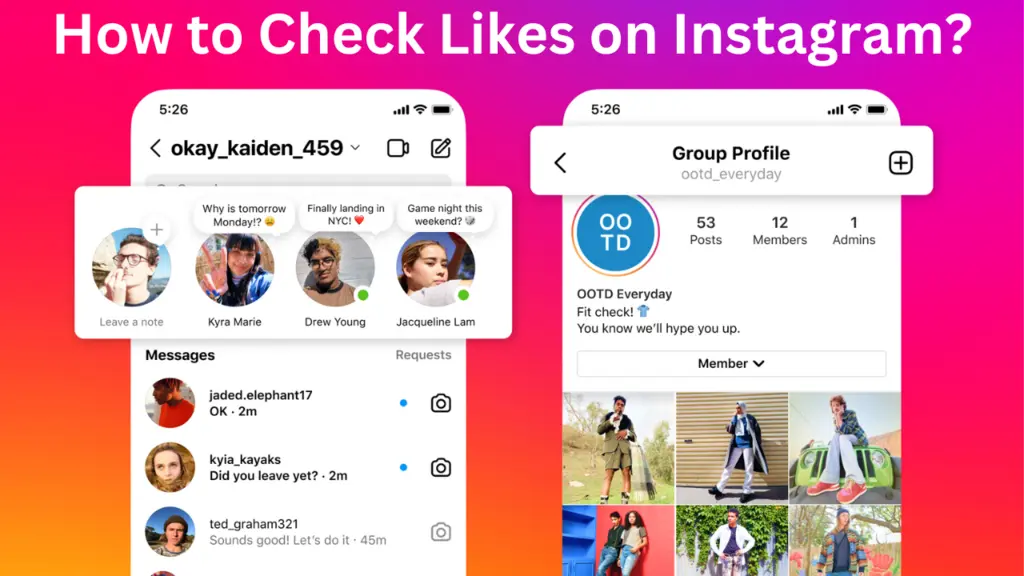How to Check Likes on Instagram? For All Devices in Simple Steps!
Summary
- You probably watch hundreds of Instagram reels every day and like the ones that pique your interest.
- So do you want to rewatch those videos? You can do so by finding your liked posts on Instagram.
- This article will elaborate on How to Check Likes on Instagram whether you are on Android, iOS, or Desktop.

Have you ever wondered how many Instagram posts you have liked? Knowing about your liked posts is important as it could help you rewatch that video later on in the future. In our post on “How to View Liked Posts on Instagram 2022-24,” we’ll walk you through the simple steps of determining how many posts you liked.
Why Should You Be Able to Check Instagram Likes?
So why would checking your liked posts be a useful thing? It is because it can serve as a reminder for posts that you might wish to revisit later. It can also be used as a catalog for new accounts you’ve discovered and want to revisit. This feature can also help you un-like a post or even unlike multiple posts at a time.

Can You Even Check The Posts That You’ve Liked on Instagram?
Yes, you can look at the Instagram posts you’ve liked. The social media app makes it simple for people to return to and read material that they previously enjoyed. Instagram simply arranges a grid of all the posts that have received your likes by accessing the designated section in your profile settings.
You can go back to your engagement history and simply browse your favorite videos over time with this feature. Whether it’s photographs, videos, or other shared moments, Instagram offers a simple way to watch and appreciate the posts that have gotten your approval. Let’s find out how to see Instagram likes.

How to See Posts You’ve Liked on Instagram 2022-24 via PC Web Browser?
Here is how you can check your liked posts through a PC on Instagram:
- First, you will open Chrome and go to the Chrome Web Store.

- Search for the title “Layoutify: Improved Layout for Instagram.”

- Click “Add to Chrome” and follow the installation instructions.
- Now you need to log in to your Instagram account at Instagram.com.

- Find and click on the three horizontal dots in the upper right corner.

- A new window with numerous Layoutify features will appear and you need to select “Liked Posts.”
- Now you’ll get a grid view of all the Instagram posts you’ve liked, including videos.
- Any video can be played in the same window by clicking on it.
- To see more liked posts, use the scroll bar at the bottom. Enjoy!
How to See Liked Posts on Instagram 2022-24 on Android Devices?
Let’s see how you can check your liked posts with an Android device:
- Open your Android device and click the Instagram app icon. Make sure you are logged in and ready to scroll around.

- Go to your profile by tapping on your profile image or the profile symbol in the screen’s bottom-right corner when you first launch the app.

- Go to the three horizontal lines, also known as the hamburger menu, in the top-right corner of your profile page.

- Go to the “Activity” option in the menu. Now select the “Likes” option.

- Now, a list of your previously liked posts will be displayed.
How to Check Likes on Instagram on iOS?
Got an iOS device? No problem! Here is how to check Instagram likes on iOS devices:
- Go to your home screen to find the Instagram app.

- Tap on your profile image or the profile symbol in the lower-right corner of the screen.
- You have to find the activity tab by looking for the hamburger menu at the top right.

- Now select the “Your Activity” option from the menu.

- You’ll find to select the ”Likes” option to view posts that you have liked.

- You’ll be able to see a collection of videos and photographs you’ve liked on Instagram using your iOS device if you follow these steps.
How to Save Instagram Posts Without Liking Them?
Did you know you can also save Instagram posts without liking them? To do this find the post that you would like to save for future viewing. A little bookmark icon resembling a ribbon or flag can be found beneath the post. By tapping on this button, you begin the process of storing the post in your collection.
It’s important to remember that using the bookmark option does not send a notification to the post’s author, which protects your interaction privacy. To view your saved posts, go to your profile and tap the three horizontal lines in the upper right corner, then tap “Saved.” This allows you to construct a customized collection of stuff that piques your interest without having to like each post publicly.
How Can You Unlike Multiple Posts on Instagram?
Unliking posts on Instagram requires painful scrolling. However, unlike multiple posts at a time, there is a more efficient approach. To start this process, follow these steps:
- Go to the “Liked Posts” section in the Instagram app for Android or iOS.

- Hold the post you want to dislike to enter selecting mode.
- Tap on the posts you wish to unlike, then select the “Unlike” option.

- Confirm your choice by clicking “Unlike.”

This solution eliminates the need to look for each post, speeding the unliking process and delivering a more pleasant experience for Instagram users managing their liked material.
Conclusion
Checking Instagram photos you’ve liked is a simple step that improves the platform’s overall user experience. Instagram allows users to easily revisit and appreciate the content they’ve engaged with through likes by including a dedicated section under their profile settings.
This element provides a personal touch to the user’s journey and functions as a reflecting tool displaying each individual’s growing preferences and interests. The option to check liked posts remains an important feature on Instagram. It promotes a sense of connection and nostalgia as users explore the memories wrapped in their digital engagements.
FAQs
Why Can’t I See My Instagram Likes?
Instagram made hiding likes public as part of its commitment to making the internet safer.
Can You Check What Someone Else Likes on Instagram?
No, you cannot view what other people have liked on Instagram.
How Do You See Your Watch History on Instagram?
You can go to your activity tab and then the Interactions tab to view the videos you’ve watched, liked or commented on.