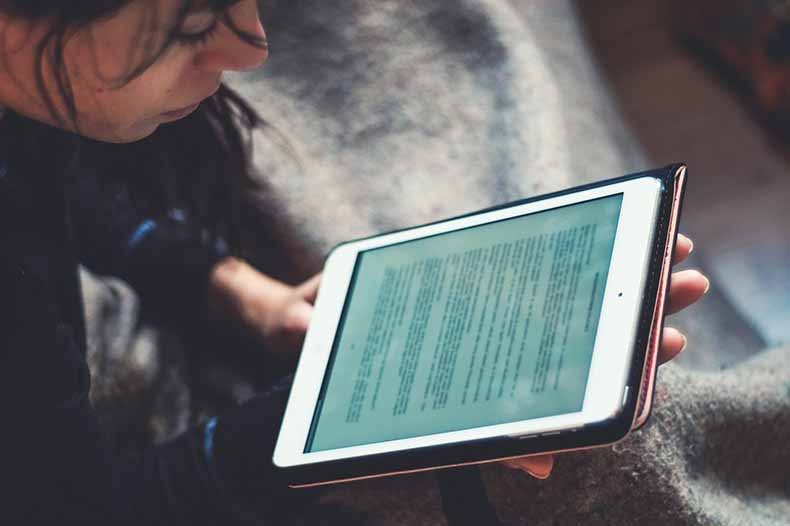6 Effective Ways to Manage and Improve Your PDF Files
If you are a professional who deals with a lot of paperwork, there is a high chance that you are an avid fan of PDFs. It is one of the most widely-used file formats in the business community because of its accessibility and reliability. It can easily be shared and accessed anytime and anywhere that is why most people prefer to use it.
However, it doesn’t stop there. Many people may not know that there are more ways that you can improve your PDF files. It’s not just a matter of converting all your documents, spreadsheets, and presentations for long-term archiving. There are many ways that you can make sure that your PDF files will continue to be relevant, professional-looking, and useful. Here are some of the tips you can ponder.
1. Add Pages To Your PDF
Whenever you do a research paper or any type of long-form documents, it’s ideal to have page numbers. In that way, it will be easier for the readers to keep track of the document plus it’s easier for them to locate a specific topic. With the help of an online PDF tool such as PDFBear, you can easily add pages to PDF files by just using their platform.
You can choose the font size, font type, and other preferences to make sure that it will go perfectly with the overall aesthetic of the document. So, if you happen to forget to include page numbers in your document, you don’t need to worry. You can add them using PDFBear.
2. Personalize it with a watermark
You may have seen some documents that have a call-out watermark to label a document confidential. Or, some may have their company logo at the center of the page to highlight its ownership. You can also do that with your PDF files. You can personalize them by adding a watermark, whichever you want.
It’s ideal to put a watermark on important documents such as internal office memos, client contracts, and more. In that way, it will be easier for the reader to see that the document is labeled and it is important. With this PDF tool, you can add any watermark that you please and choose where and how to put it on the page. It’s very easy and convenient.
3. Compress the file for easy sharing
One of the reasons why most people convert their documents to PDF is to share them. They do it to make sure to keep the integrity of their documents and to make sure that they will not be edited along the way. However, there are times when, after converting the file, it may still be too large to send via email. And because of this, it will be harder for you to share it plus it occupies more space on your computer.
You don’t need to worry when this happens. You can easily compress your PDF files using an online PDF tool. You can use this website to create a copy of your file with smaller file size. Rest assured that it will not affect the quality of your document, and the images inside it, so you can easily send it to your colleagues.
4. Combine PDFs to keep things organized
If you are an avid user of PDF, you most likely have tons of documents on your computer already. This can be a real hassle when locating your files. To better manage your PDFs, what you can do is combine related PDF files and save them in one folder. It will be like creating a virtual folder where you consolidated files of the same category and put them together.
Through this, it will be easier for you to look for the files that you need plus it will help save space on your computer. Should you need to reattach them in the future, you can also use the same tool to extract some pages of a specific document with the Split feature.
5. Affix your signature for authenticity
One of the hassles caused by the digital age is that all documents should be sent via email. More and more people are becoming an “on-the-go” professional that they want everything sent to them. Because of this, signing a document can be a little more complicated.
By using an online PDF tool, you don’t need to print, sign, and scan a document just to send a copy. You can easily affix your signature digitally and create a signed copy of your document. It’s now easier and more convenient to close business deals.
6. Protect your files with a password
If you are using PDF to send confidential and sensitive documents, you have to make sure that it is protected from any malicious attempts of accessing it. What you can do is to add a password for the PDF file and only share it with authorized persons. In that way, you will have peace of mind sharing your PDF document because you know that only selected people can access it.
You can do this to your payroll reports, financial documents, and even on sensitive contracts for clients. It’s all safe and secured for as long as you keep the password confidential only to chosen people.
Choose a convenient PDF tool
All this and more. Make sure that you will make the most out of using PDF as your go-to file format. If you need help managing your PDFs, make sure to use a reliable online PDF tool such as PDFBear. Visit their website to know more about their features and services.