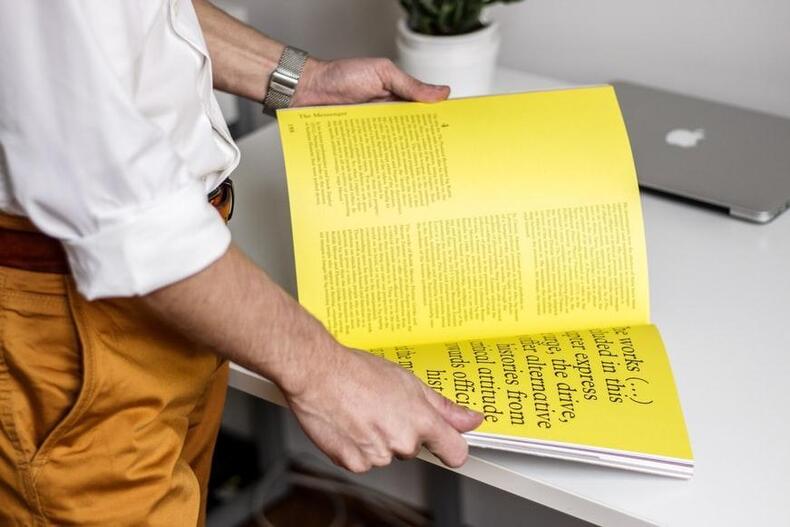Five Tips To Help You Print More Economically
One gallon of original black ink for printers costs over $2,700. This is one of the most expensive liquids on this planet and for no good reason. According to Canon, Brother, and other brands, their pricing stems from extensive research and development. However, OEM cartridges are not the only reason we overspend on printing supplies. Here are five proven ways to reduce costs:
1. Shop in the Compatible Market
Owners of HP Officejet 6950 can save over 50% with this hp 902 ink for just $33.49. Such impressive savings are perfectly realistic as Smart Ink is a smaller brand focused on supplies. On average, compatible products cost between 30% and 70% less, depending on the model of your printer.
2. Buy Recycled Cartridges
While DIY recycling is messy, inconvenient, and risky, remanufactured cartridges offer the same benefits as new supplies. These are OEM products that have been cleaned, refurbished, and filled with fresh ink to sell at a discount. In terms of quality, you should look for standards applicable to compatible counterparts — quality marks like CE, Reach, STMC, or ISO.
3. Use Less Paper
If you are like the average employee in the US, you print around 10,000 pages annually. According to statisticians, around 1,400 of them are absolutely unnecessary, and 30% of print jobs are never even picked up. Before printing a document, ask yourself if you really need a hard copy. You can save the file in PDF and view it on your tablet.
4. Print More Economically
To reduce ink consumption, you can switch phones to those with thinner letters or empty areas. In the standard range, Arial is the least economical — it requires 30% more ink than Century Gothic, Courier, or Calibri. Even Times New Roman is preferable. In addition, you could install special economical fonts like Ryman Eco or Ecofont Sans.
Finally, learn to enable the Draft mode in your printer settings. It uses less ink and works faster, and the result is faint but readable. To access the option, visit the Control Panel on your PC and go to Hardware & Sound — Devices & Printers. HP printers have an Economode setting, which is accessible via the system dialog when you try to print a file.
5. Modify Web Pages
In the Reader mode, a web page contains only the text with a few images. All ads and non-essential graphics are removed automatically. By default, this view is supported on only some websites and it occasionally malfunctions. If you don’t see the corresponding button next to the URL, try installing a special plugin for your browser. For example, Chrome users could try Easy Reader, Mercury Reader, Reader View, or Just Read.